Podcasts are a powerful medium, especially when you consider the estimated 164 million listeners in the US alone as of 2023. This growing audience provides an immense opportunity for brands and content creators to expand their reach. But to truly leverage this medium, accessibility through transcriptions is essential.
As someone who has both co-hosted and produced podcasts, I can't emphasize enough how vital transcripts are. They not only make your audio content searchable but also cater to those who prefer reading over listening. Despite Spotify being a leading platform for podcasts, boasting over 40 million monthly downloads, it unfortunately does not offer direct transcription downloads. This challenge leads us to find other means to transcribe Spotify podcasts to create show notes, social media content, and video captions.
In my journey, I've discovered three simple yet effective methods to achieve accurate transcripts, particularly utilizing Transcribetube's free Spotify podcast transcript generator. Let’s dive into these methods:
Let start with simple method
Want to convert a Spotify podcast into text? Follow these simple steps to transcribe any podcast effortlessly:
1. Find & Download the Podcast – Use ListenNotes.com to search for your desired podcast and download the audio file.
2. Transcribe with AI – Upload the audio to TranscribeTube and let AI generate an accurate transcript in minutes.
With these tools, you can easily create transcripts for podcasts, making them more accessible and searchable. Read on for a step-by-step guide!
3 Ways to Get Transcripts of Podcasts on Spotify

1. Automatic Spotify Podcast Transcription Using Transcribetube
You can transcribe any spotify podcast with transcribetube for free. Here is the steps:
Step 1: Signup & Upload Your Podcast Audio to TranscribeTube
Transcribetube have embedded spotify podcast transcription feature that you can easily search a podcast and transcribe it.
You can sign up Transcribetube from here and get free audio to text transcription with transcribetube for free.

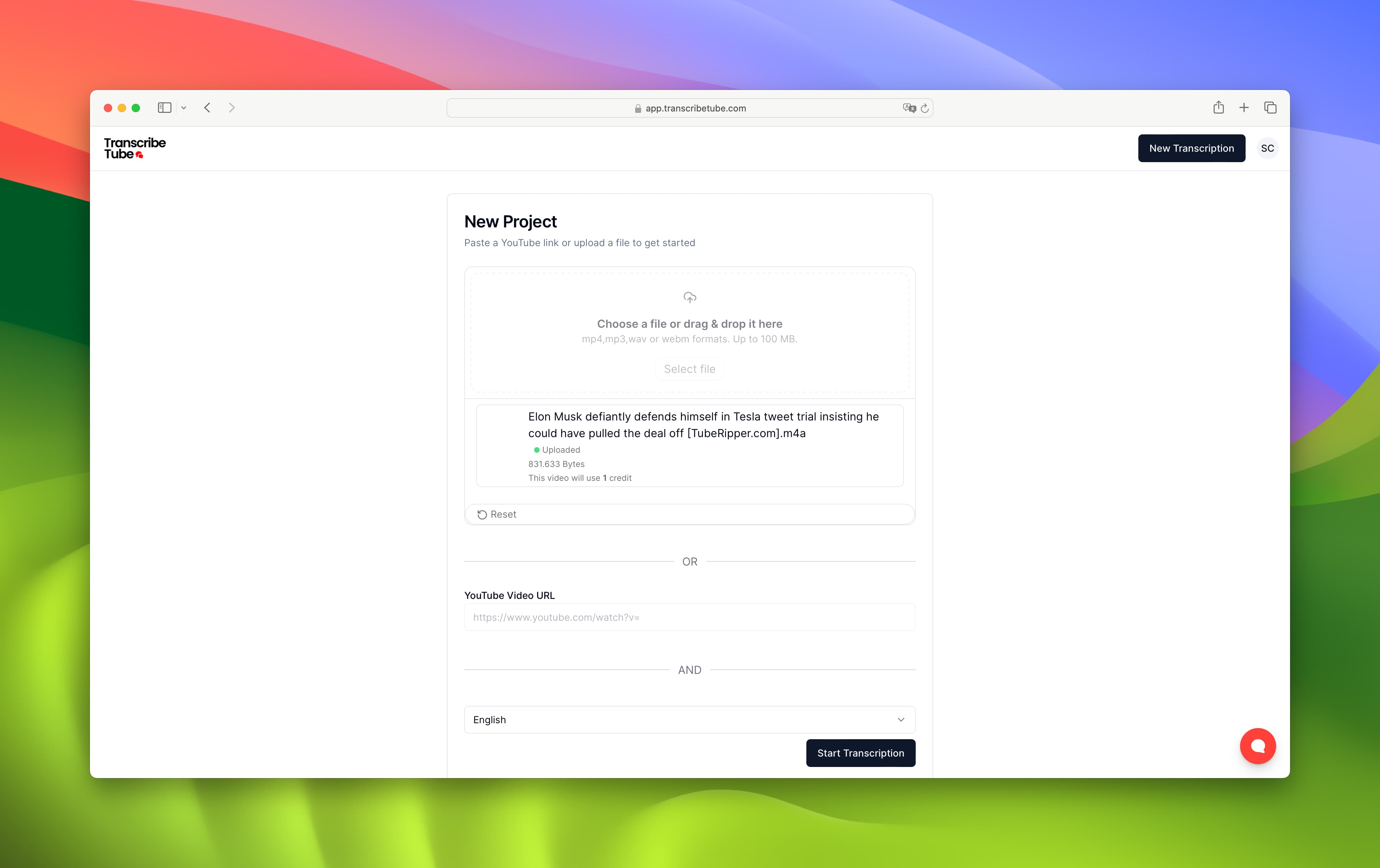
Select Language (Optional)
If your audio file is in a language other than English, select the appropriate language from our list. We support multiple languages to cater to our diverse user base.
Step 2: Start the Transcribe the Spotify Podcast
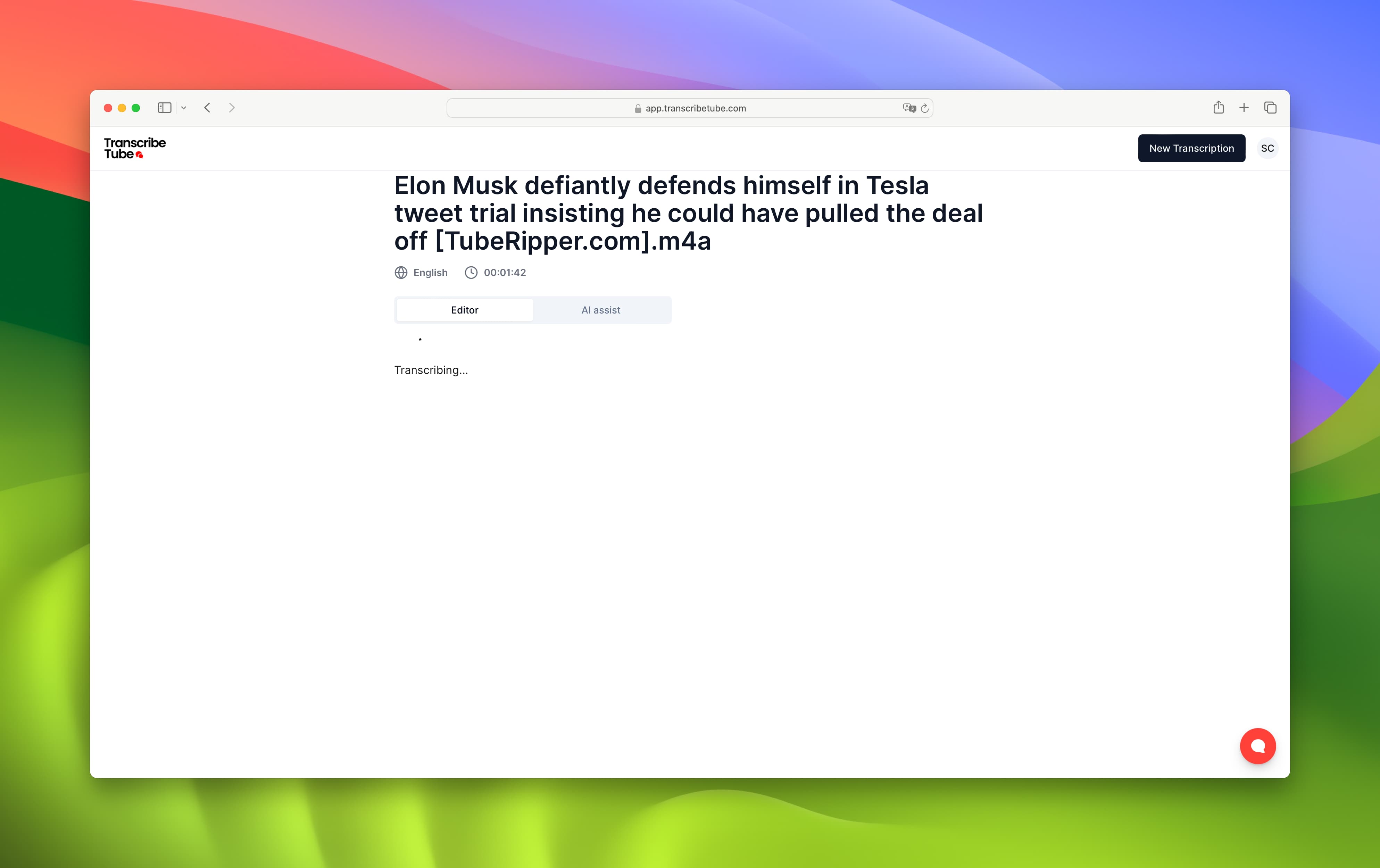
Once your file is uploaded, simply click the 'Transcribe' button. Our tool will then begin converting your audio into text using advanced speech recognition technology.
Once your file is uploaded, the transcription tool goes to work. If you're using an automatic service like Welder or Otter.ai, the software utilizes advanced AI to generate a transcript of your episode. This process can take anywhere from a few minutes to a few hours, depending on the length of your podcast and the tool's current workload. It's crucial to review the generated transcript for any inaccuracies or missed nuances in the dialogue.
Step3: Review and Edit the Spotify Podcast Transcription
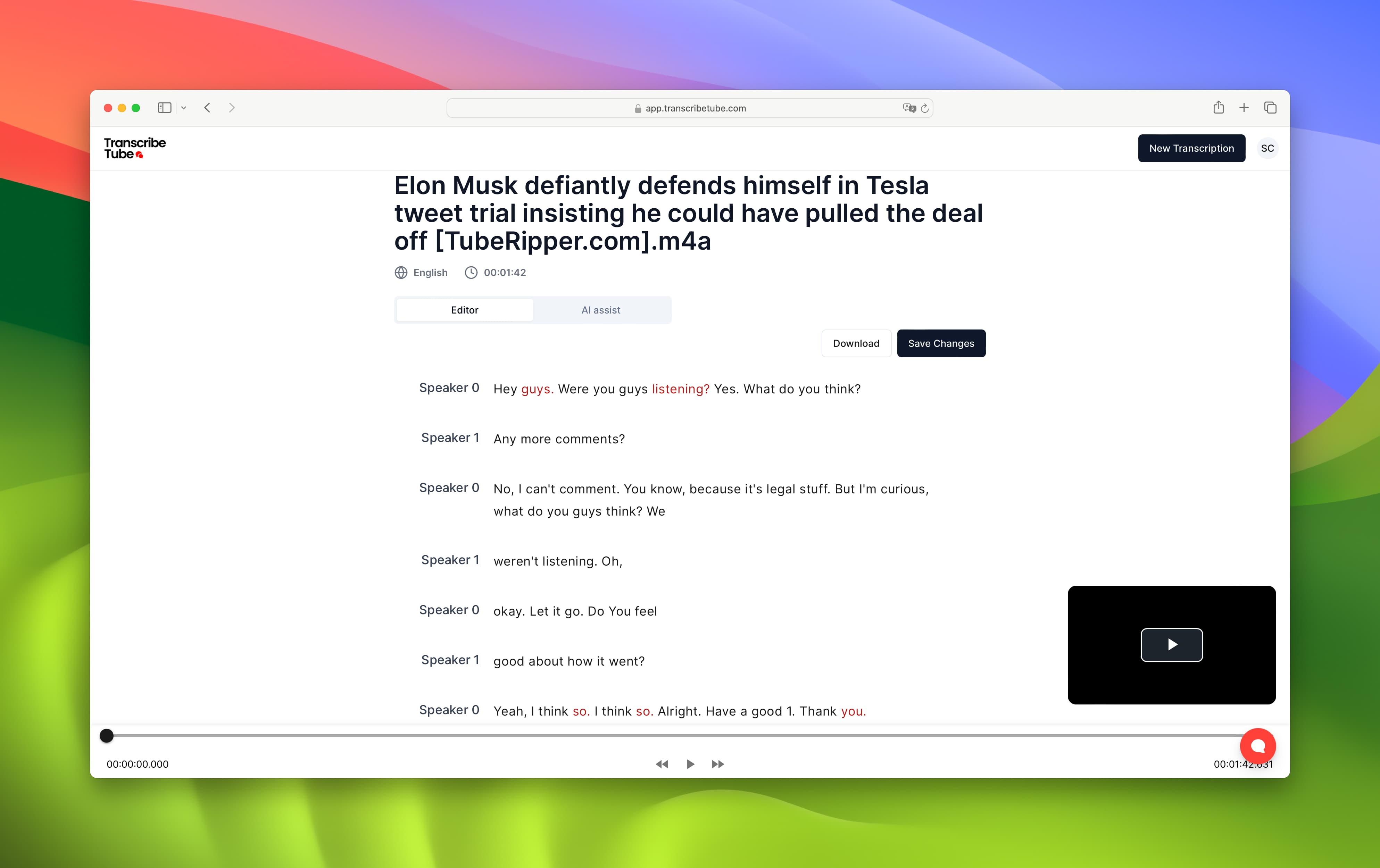
After the transcription is complete, you'll be able to review the text. Our interface allows you to easily edit and make corrections if needed, ensuring that the final text is exactly as you require.
Step 4: Download Your Spotify Transcription

When you're satisfied with the transcription, you can download the text file to your device or share it directly from our platform.
After reviewing and editing your transcript, the final step is to export it. Most tools offer a variety of formats, including TXT, DOCX, and PDF, ensuring compatibility with different platforms and uses. Sharing your transcript can be as simple as uploading it to your website or including a link in your podcast's show notes
2. Automatic Real-Time Transcription Using Notta Chrome Extension
After installing the Notta Chrome Extension, navigate to your desired podcast episode on Spotify Web, play it, and activate the extension to begin transcribing. The transcription can then be accessed, edited, and exported from your Notta dashboard. You can also consider notta as a happyscribe alternative.

3. Manual Transcription Using Word Processing Software
For those who prefer a hands-on approach, manual transcription involves listening to the podcast and typing out the content. Tools like Google Docs or oTranscribe can simplify this process by allowing for easy play/pause and rewind functions.

Maximizing Automatic Transcription Efficiency
- Use high-quality audio files: Transcribetube's accuracy increases with clearer audio.
- Enhance audio quality: Tools like Adobe Podcast AI can help clean up background noise.
- Summarize your transcript: Transcribetube's AI can create a condensed version of your transcript for easier content creation.
Tips for Manual Transcription
- Utilize playback shortcuts for efficiency, like those offered by oTranscribe.
- Adjust playback speed to match your typing speed.
- Edit for readability, removing filler words and unnecessary repetitions.

Transcribing Spotify podcasts unlocks a world of potential for engaging a broader audience. For a straightforward and detailed journey, Transcribetube offers an intuitive transcription platform to transform your podcasts into written transcripts, providing an accessible and versatile content format for your brand or personal project. Whether for enhancing SEO, reaching those with disabilities, or catering to visual learners, the power of transcription cannot be understated.
Whether you decide to use Transcribetube for an automatic transcription or take on the challenge of manual transcription, the goal is to make your content as accessible and searchable as possible. Embrace these techniques and unlock the full potential of your podcast on Spotify and beyond.
Unlocking New Opportunities Through Transcription

Transcribing your Spotify podcasts isn't just about making your content accessible; it's about unlocking a new realm of opportunities for content creation and audience engagement. Here’s how:
Enhanced Content Discovery
A transcript makes your podcast content discoverable via search engines. Each episode's transcript becomes a new doorway for potential listeners to find you through organic search. Keywords and important topics discussed in your episode are indexed, making it easier for your target audience to discover your content when they search for related topics.
Repurposable Content Galore
With a transcript in hand, you have a goldmine for creating supplementary content. Quotes can be transformed into eye-catching graphics for social media. Highlighted discussions can be expanded into blog posts or articles, offering deeper dives into the topics your audience cares about. This not just diversifies your content but also helps in consistently engaging your audience across different platforms.
Boosting Engagement and Accessibility
Accessibility should be a priority, and transcripts play a crucial role in making your content accessible to a wider audience, including those with hearing impairments or non-native language speakers. Moreover, providing a transcript caters to people who prefer reading over listening or those in environments where listening isn’t feasible.
Maximizing the Impact of Your Transcribed Content
To truly leverage your transcribed content, consider these strategies:
- Highlight Key Segments: Use your transcript to highlight influential segments or quotes that can ignite curiosity or drive engagement on social platforms.
- SEO Optimization: Optimize your transcript and any derivative content for search engines by strategically incorporating keywords, thus improving the chances of your content ranking higher in search results.
- Incorporate Into Newsletters: Include snippets or interesting tidbits from your podcast transcript in your newsletters to give subscribers a preview of your latest episode or to re-engage them with highlights from past episodes.
- Interactive Content Creation: Transform your transcript into interactive content experiences such as quizzes based on the episode's content or discussion forums where your audience can delve deeper into the topics discussed.
Embracing the Future of Podcasting
As podcasting continues to evolve, so does the way audiences consume content. Transcription not only ensures your content is future-proof but also amplifies its reach and impact. It’s an investment into making your podcast more versatile, accessible, and engaging. You can also transcribe any podcast to text for free without restriction with spotify. You can transcribe any podcasts.
To start transcribing your Spotify podcasts today and unlock the full potential of your audio content, platforms like Notta or transcribetube.com are ready to help you transform your spoken words into written text, effortlessly. Begin the journey of expanding your podcast’s reach and making it accessible to all.
Remember, every word spoken in your podcast holds the potential to resonate, inspire, and engage. Make sure those words reach as far and wide as possible through transcription.
Youtube Transcription Services
You can also consider transcription services via transcribetube directly from youtube. Youtube transcription is beneficial for all creators.
Transcribetube provide easy way to transcribe youtube video to text foree.
Frequently Asked Questions

Is it necessary to transcribe Spotify Podcasts?
Transcribing Spotify podcasts can significantly enhance your content's reach and accessibility. It makes your podcast discoverable via search engines, enables access for those who are hearing impaired, and caters to audiences who prefer reading. Additionally, it allows for repurposing content into various formats, such as blogs and social media posts, enriching your content strategy.
How accurate are automatic transcription services like Transcribetube?
Automatic transcription services like Transcribetube a have come a long way in terms of accuracy, often reaching up to 98% under optimal conditions. This includes clear audio with minimal background noise and speakers speaking distinctly. However, transcripts may still require a review and minor edits for perfection, especially with diverse accents or technical jargon.
Can I transcribe a Spotify Podcast manually?
Yes, you can transcribe a Spotify podcast manually by listening to the audio and typing out the content. This method doesn't cost anything but requires a significant amount of time and effort. Tools such as oTranscribe can facilitate this process by offering playback controls directly in the transcription interface.
What can I do with a podcast transcript?
A podcast transcript can be used in several ways:
- SEO enhancement: Making your podcast content searchable.
- Content repurposing: Creating blog posts, social media content, and articles from the transcript.
- Accessibility improvement: Making your podcast accessible to a wider audience, including those with hearing impairments.
- Audience engagement: Providing summaries or highlights to engage your audience in different formats.
How long does it take to get a podcast transcribed?
The time taken to get a podcast transcribed depends on the method used:
- Automatic transcription services like Transcribetube can provide transcripts in minutes depending on the length of the podcast.
- Professional transcription services may take anywhere from a few hours to a couple of days, depending on their queue and the length of your audio.
- Manual transcription is the most time-consuming, potentially requiring several hours for every hour of podcast content.
Do I need special software to transcribe podcasts?
For automatic transcription, you would use web services or apps like Notta and transcribetube, which don't require any special software installation on your device, just a web browser. For manual transcription, basic tools like a word processor (Microsoft Word, Google Docs) suffice, though specific transcription software like oTranscribe provides helpful features to streamline the process.



.jpg)
