Voice memos are an incredibly useful feature on iPhones, allowing users to quickly capture thoughts, ideas, interviews, or important information on the go. From journalists recording interviews to students capturing lecture notes, or professionals documenting meeting outcomes, voice memos have become an essential tool in our daily digital arsenal. However, having this valuable information locked away in audio format can make it difficult to reference, search, or share with others. That's where transcription comes in – converting your spoken words into accessible, editable text format.
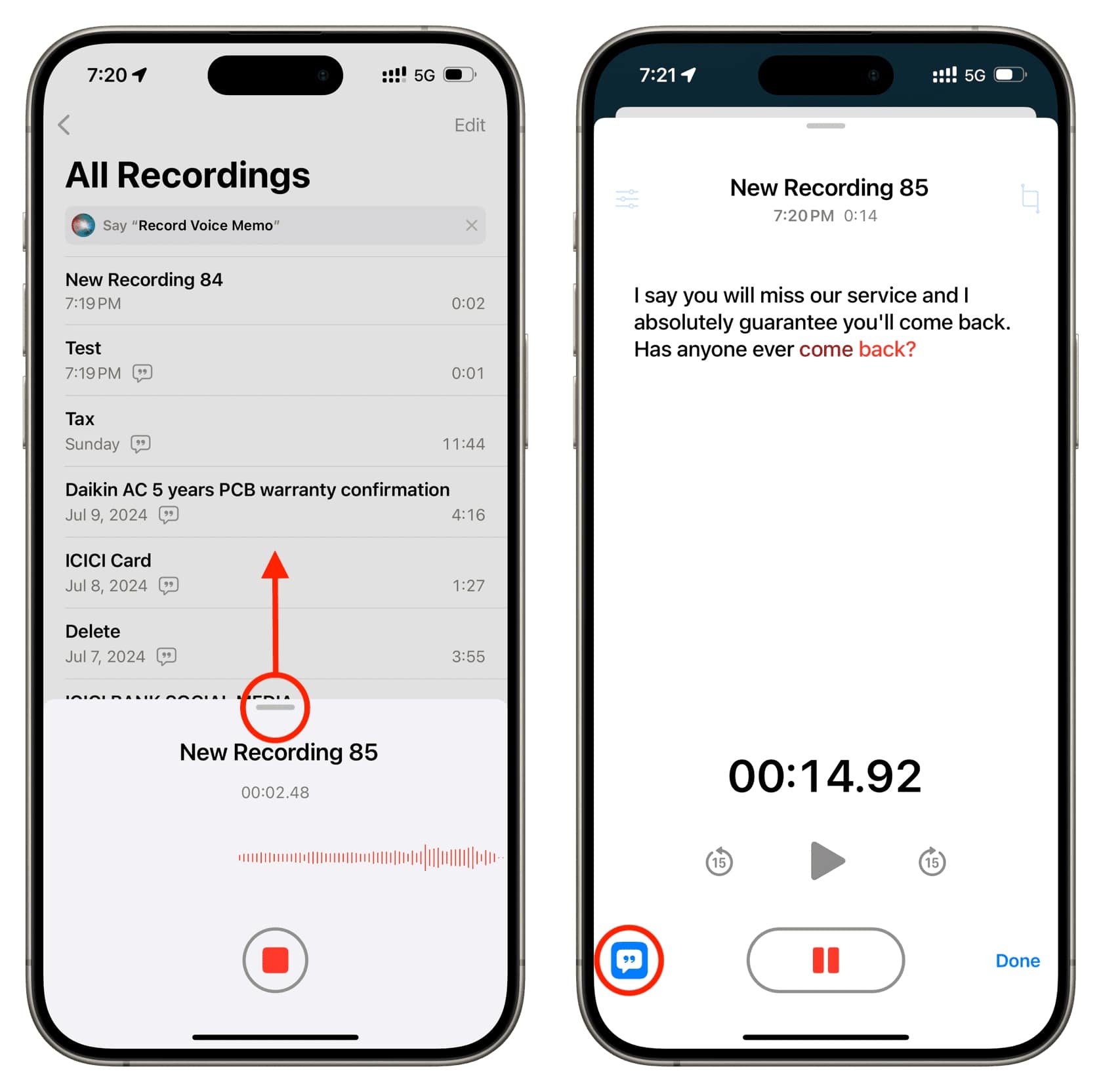
While iOS 18 has introduced a native transcription feature for Voice Memos, there are more powerful third-party solutions like TranscribeTube that offer advanced features and greater accuracy. In this comprehensive guide, we'll explore various methods to transcribe your iPhone voice memos in 2025, with a focus on using TranscribeTube for professional-quality results. Whether you're a busy professional, student, journalist, or simply someone who prefers speaking over typing, this guide will help you unlock the full potential of your voice recordings.
Why Transcribe Voice Memos?
Before diving into the how-to, let's understand why transcribing voice memos is beneficial across various scenarios:

Enhanced Accessibility and Searchability
- Powerful Search Capabilities: Once transcribed, you can instantly search through hours of voice memos to find specific information, quotes, or data points using keyword searches
- Accessibility Compliance: Makes your content available to those with hearing impairments, ensuring inclusivity in educational, workplace, and content creation environments
- Cross-Platform Compatibility: Text is universally compatible across devices and platforms, unlike audio files that may require specific players
Content Creation and Professional Applications
- Efficient Content Repurposing: Transform your audio content into blog posts, articles, social media content, newsletters, or other written materials without starting from scratch
- Streamlined Note-Taking: Convert informal audio notes into structured, formatted written documents that can be easily edited and organized
- SEO Optimization: Audio content with accompanying transcripts ranks significantly better in search engines, increasing your online visibility
- Professional Documentation: Create accurate records of interviews, meetings, and important conversations for legal, business, or journalistic purposes
Native iOS 18 Transcription Feature
With iOS 18, Apple has introduced a built-in transcription feature for Voice Memos. This addition reflects Apple's recognition of the growing importance of voice-to-text functionality, providing iPhone users with a convenient native option. While this feature offers decent basic functionality for casual users, it has several limitations compared to dedicated services like TranscribeTube.
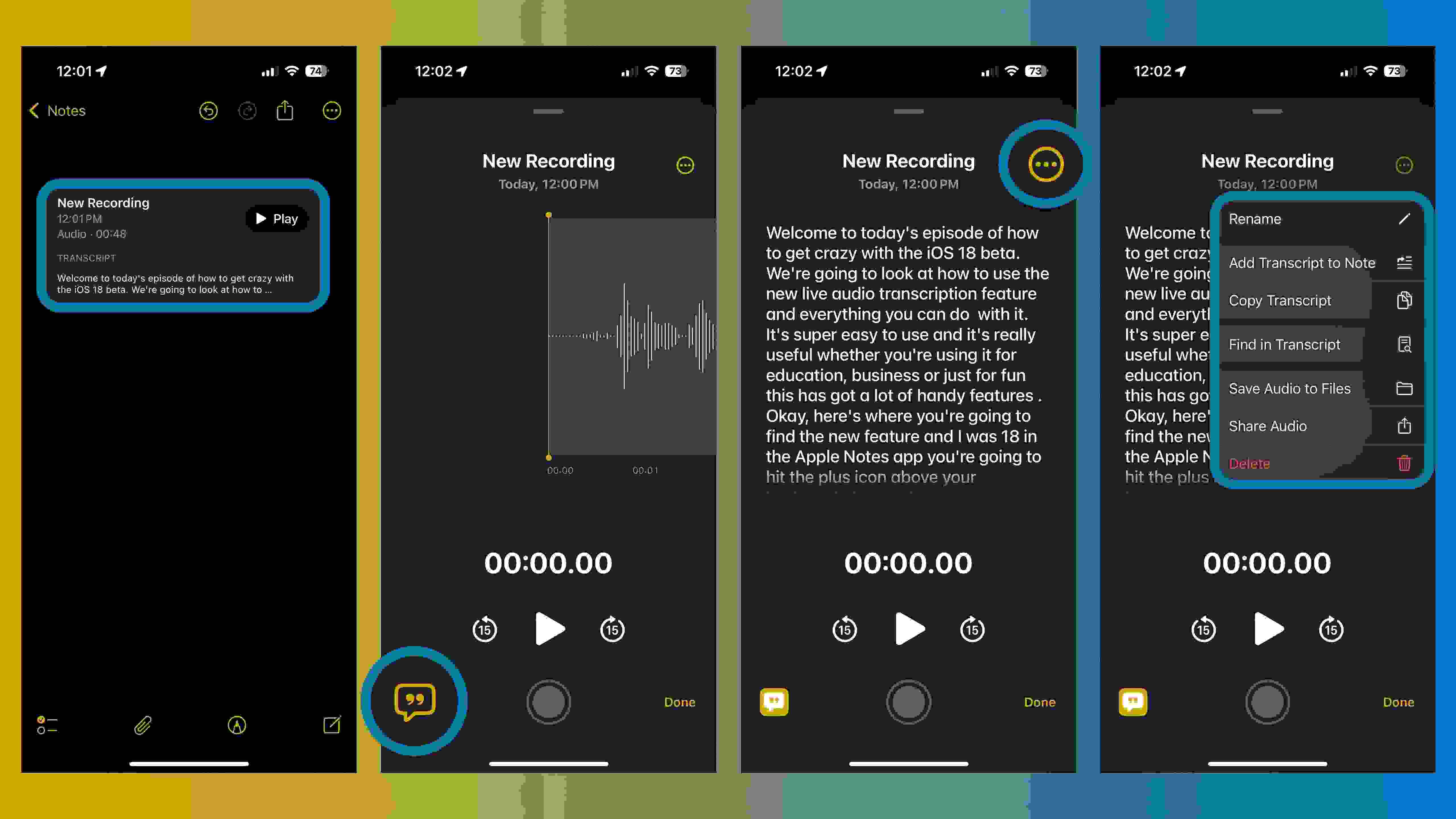
How to Use the Native iOS 18 Transcription:
- Open the Voice Memos app on your iPhone (requires iPhone 12 or later)
- Record a new memo or select an existing one
- Tap the menu button (three dots)
- Choose "View Transcript" to see the transcription
- You can copy part or all of the transcript by selecting text and tapping "Copy"

Live Transcription During Recording:
iOS 18 also offers a live transcription feature:
- Start recording a new voice memo
- Swipe up from the top of the waveform
- Tap the transcript icon to watch the transcription appear in real-time
- The current word being transcribed is highlighted as you speak
iOS 18 Transcription Limitations:
While convenient, the native iOS transcription feature has several notable limitations:
- Limited Language Support: Currently only supports English (all variants), Spanish, Portuguese, Italian, French, German, Japanese, Korean, Simplified Chinese, and Traditional Chinese
- Device Restrictions: Only available on iPhone 12 or later
- Basic Editing Capabilities: Limited options for editing and formatting the transcript
- No Speaker Identification: Cannot automatically distinguish between different speakers
- No Advanced Features: Lacks capabilities like summarization, topic detection, or sentiment analysis
- No Export Options: Can only copy text rather than export in various formats
- Regional Restrictions: Not available in all countries or regions
For casual, personal use, iOS 18's transcription feature might be sufficient. However, for professional applications, academic research, content creation, or any scenario requiring higher accuracy or advanced features, a dedicated transcription service like TranscribeTube offers significant advantages.
Using TranscribeTube for Voice Memo Transcription
TranscribeTube is a powerful transcription service that offers superior accuracy, advanced editing features, and multi-language support for transcribing your iPhone voice memos. Unlike the built-in iOS option, TranscribeTube uses advanced AI models to deliver up to 98.86% accuracy and provides useful features like speaker identification, time-stamping, and more comprehensive language support.
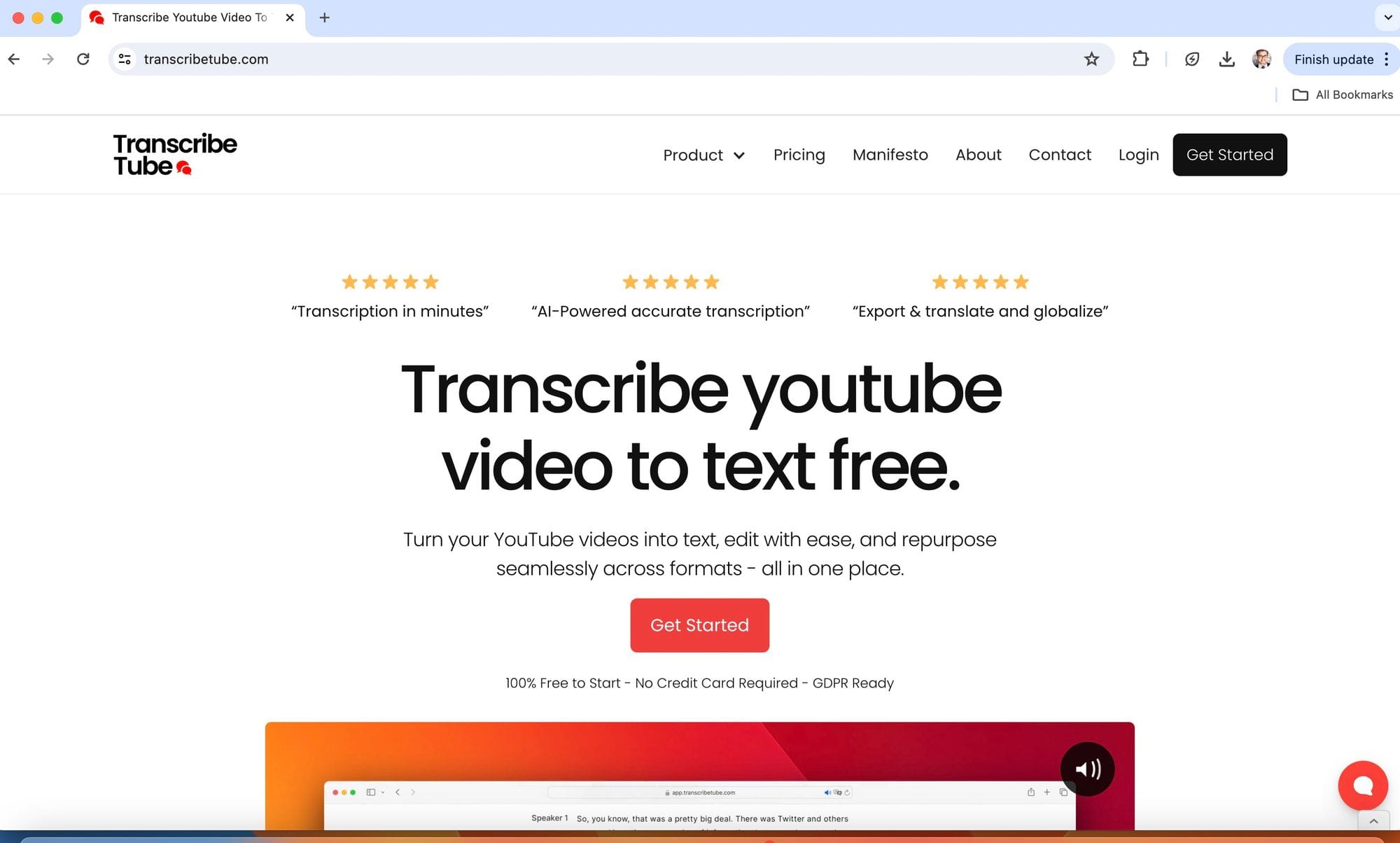
Why Choose TranscribeTube Over Native iOS Transcription?
TranscribeTube offers several significant advantages:
- Higher Accuracy: Utilizing more sophisticated AI algorithms trained on diverse speech patterns
- Broader Language Support: Transcribes content in 58+ languages and dialects
- Speaker Identification: Automatically distinguishes between different speakers in conversations
- Time Stamps: Adds time markers to help navigate longer recordings
- Advanced Editing Interface: Robust tools for correcting and formatting transcripts
- Multiple Export Formats: Save transcripts in various formats including Word, PDF, and SRT
- AI-Powered Analysis: Includes features for summarization, topic detection, and key point extraction
- No Device Limitations: Works with any iPhone model or iOS version
For professional, academic, or content creation purposes, these additional capabilities make TranscribeTube the superior choice for transcribing your iPhone voice memos.
Step-by-Step Guide to Transcribe Voice Memos with TranscribeTube
1. Sign Up on TranscribeTube
First, you'll need to create an account on TranscribeTube. As a welcome bonus, new users receive 40 minutes of free transcription time!
- Navigate to TranscribeTube.com
- Click on the 'Sign Up' button
- Follow the prompts to create your account
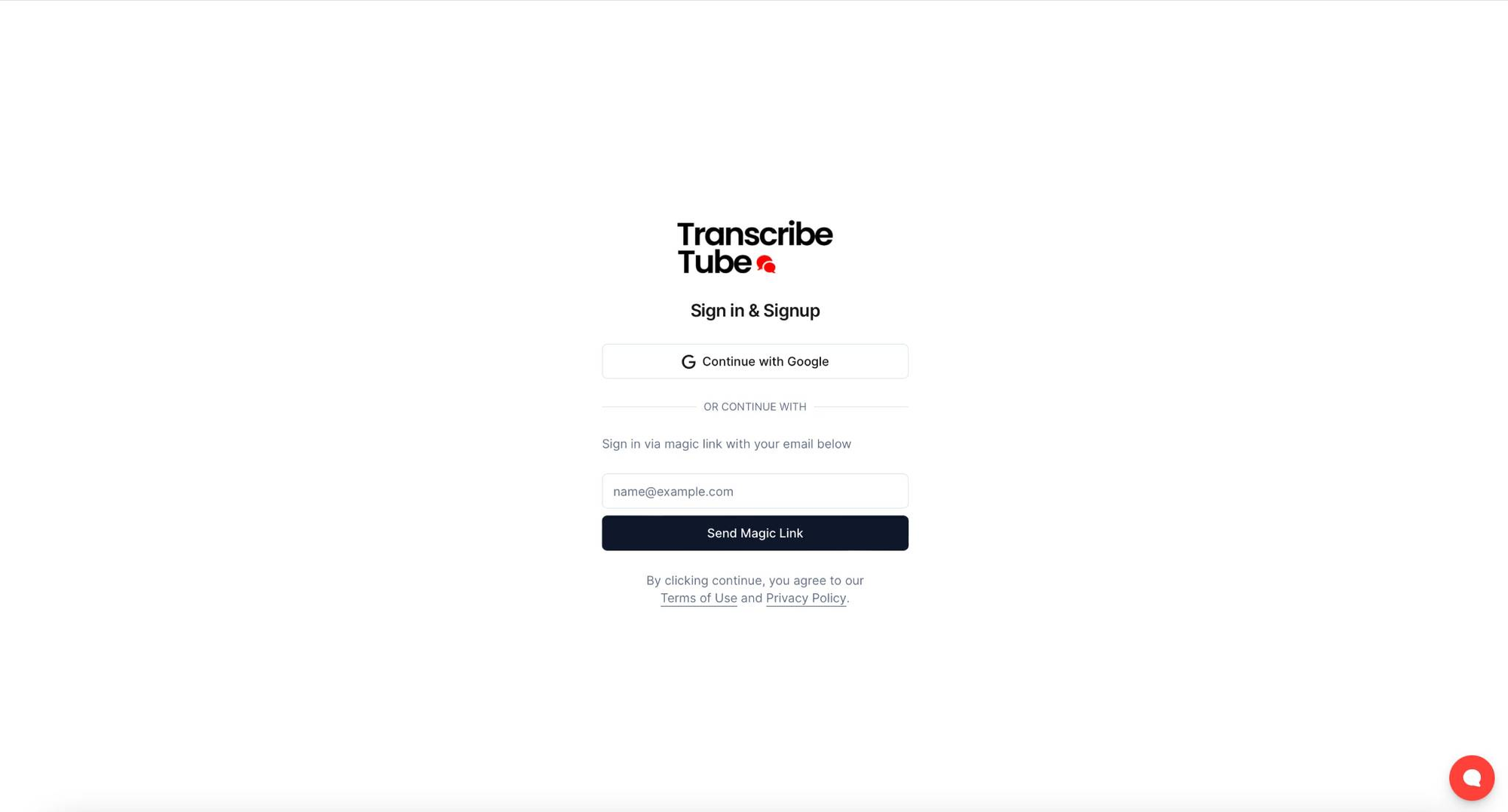
2. Navigate to Your Dashboard
Once logged in, you'll see your transcription dashboard:
- This is where you'll manage all your transcription projects
- You can view past transcriptions and create new ones
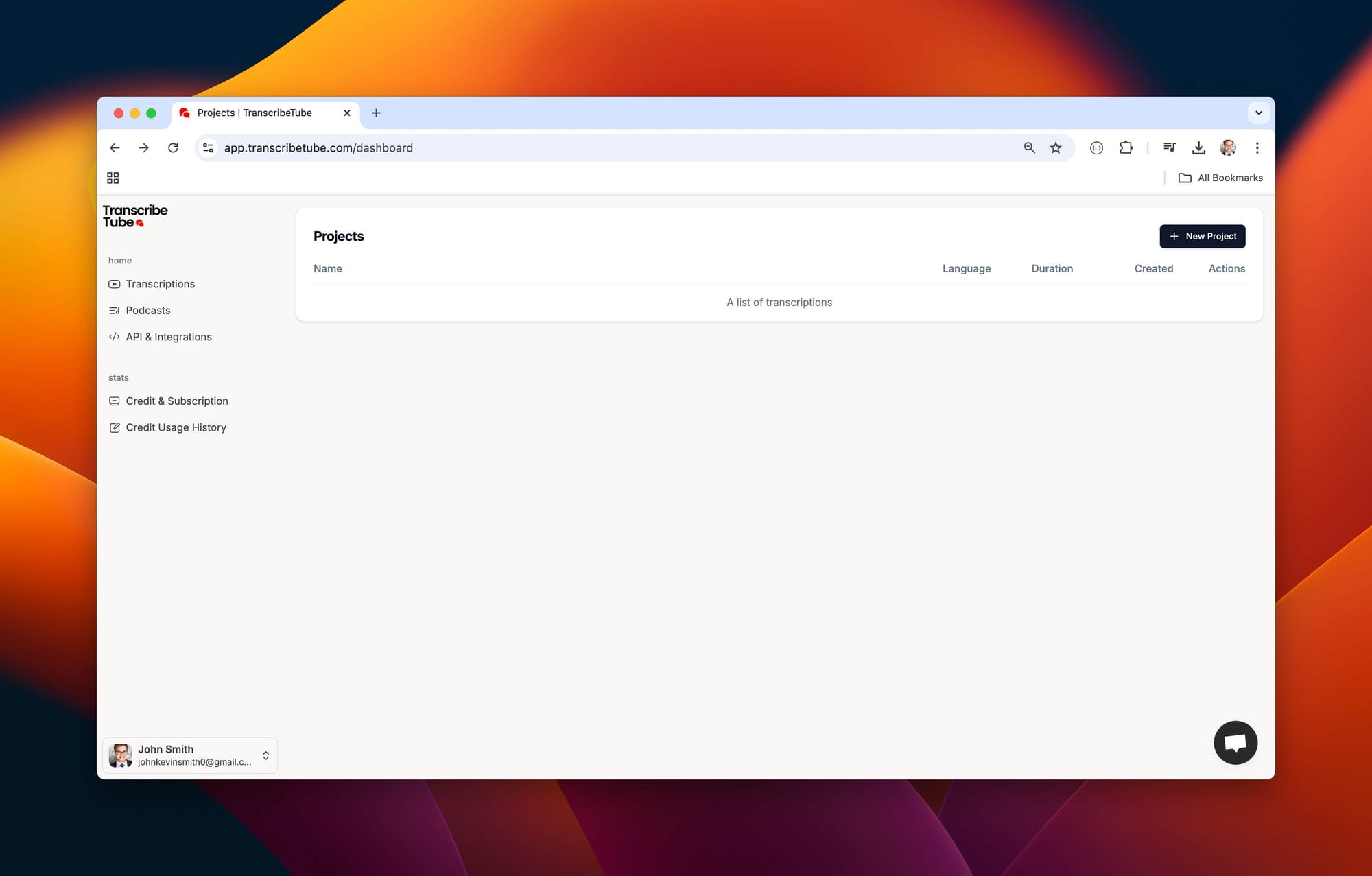
3. Create a New Transcription Project
Getting started with a new transcription is simple:
- From your dashboard, click on 'New Project'
- Select 'Audio' as your file type (Voice Memos are audio files)
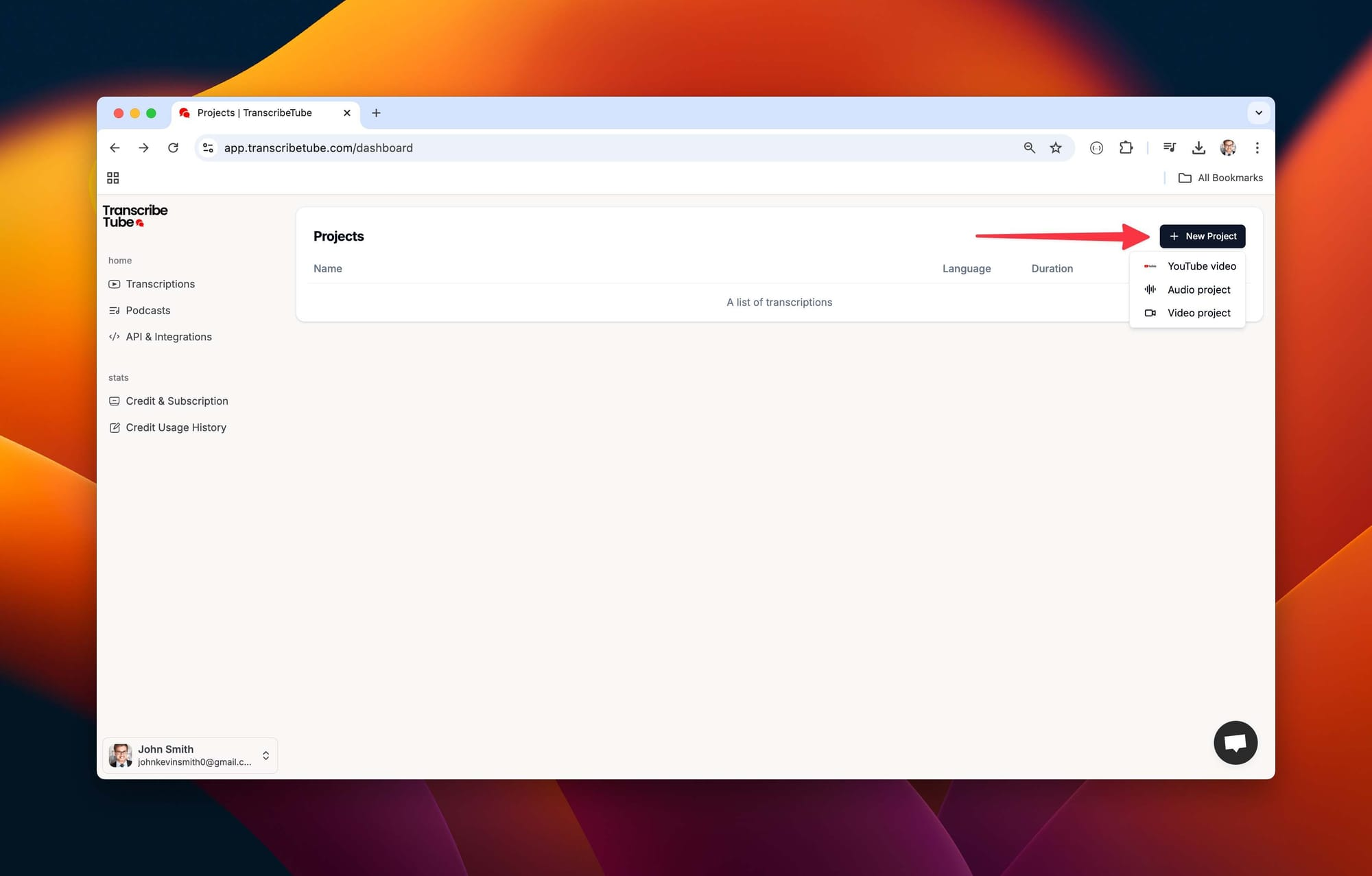
4. Upload Your Voice Memo
Now it's time to upload the voice memo from your iPhone:
- First, export your voice memo from the iPhone Voice Memos app:
- Open Voice Memos on your iPhone
- Select the memo you want to transcribe
- Tap the three dots (...)
- Choose 'Share' and save to Files or send to yourself via email/AirDrop
- On TranscribeTube, drag and drop your voice memo file or click to browse and select it
- Choose the language of your recording
- Click 'Upload' to begin the transcription process
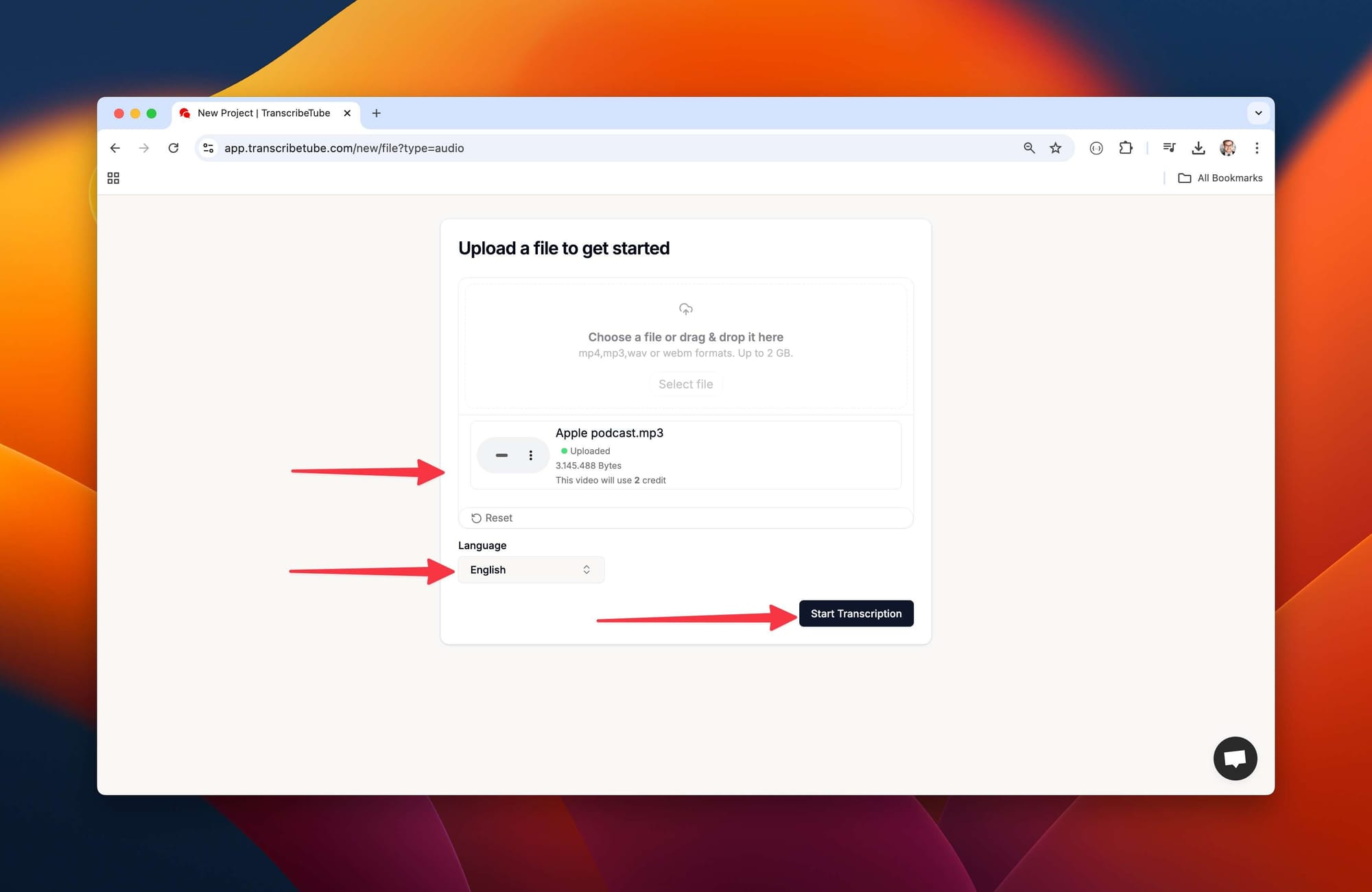
5. Edit Your Transcription
Once processing is complete (usually just a few minutes), you can review and edit your transcription:
- TranscribeTube's editor allows you to:
- Make corrections to any misheard words
- Add speaker names if there are multiple people in the recording
- Format the text as needed
- Listen to the original audio alongside the text for verification
When you're satisfied with the transcript:
- Click the 'Export' button in the upper right corner
- Choose your preferred format (TXT, DOCX, PDF, etc.)
- Your transcript is now ready to use!
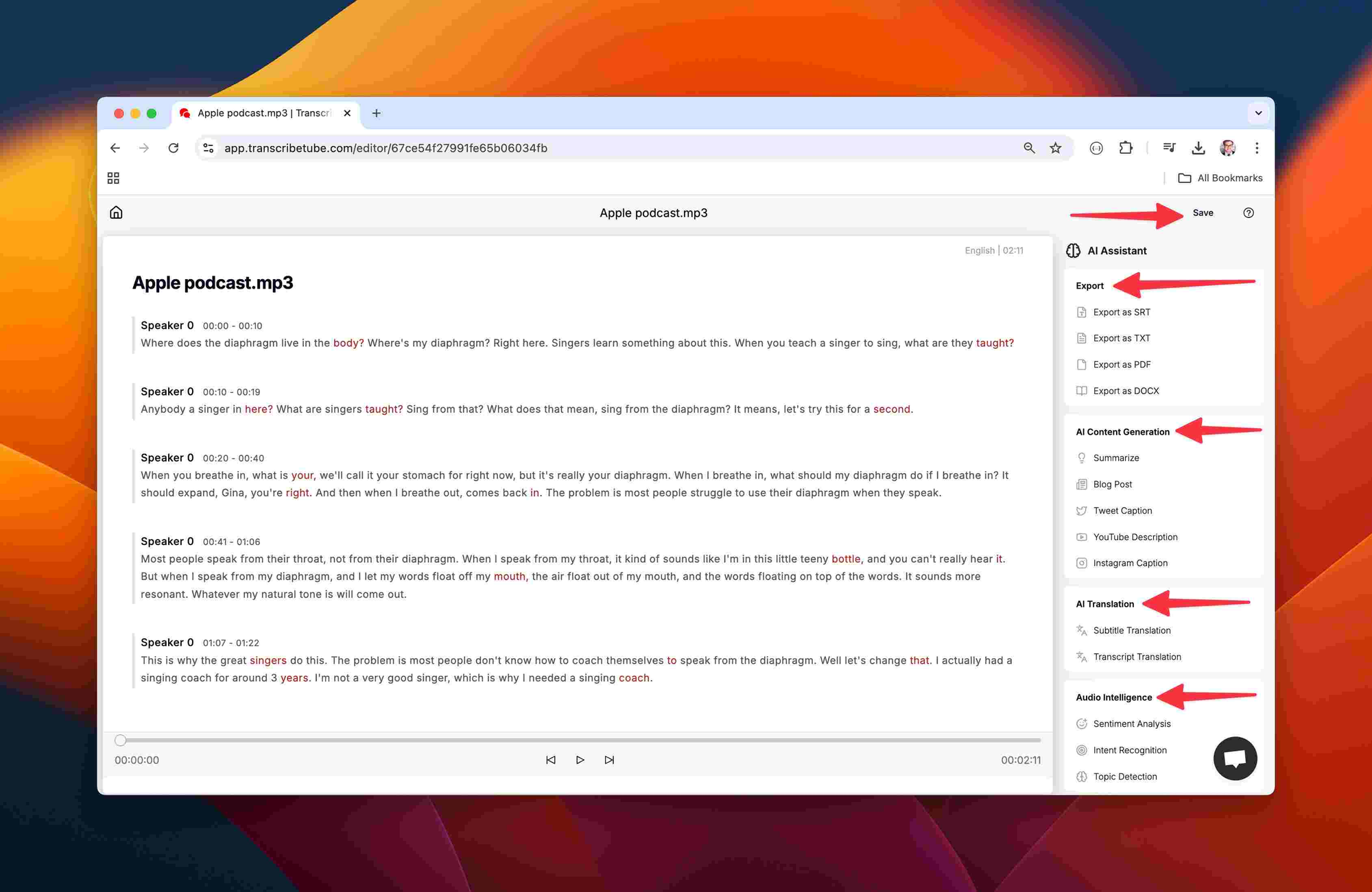
Advanced Features of TranscribeTube
TranscribeTube offers several powerful features that make it superior to the native iOS transcription and other basic transcription tools. Let's explore these advanced capabilities in detail:
AI-Powered Summarization
One of the standout features of TranscribeTube is its ability to generate intelligent summaries of your voice memo content:
- Automatic Executive Summaries: Get concise, well-structured overviews of lengthy recordings
- Customizable Length: Choose between brief highlights or more detailed summaries
- Key Points Extraction: Automatically identifies and bullet-points the most critical information
- Contextual Understanding: The AI understands the importance of information based on context, not just frequency of mentions.
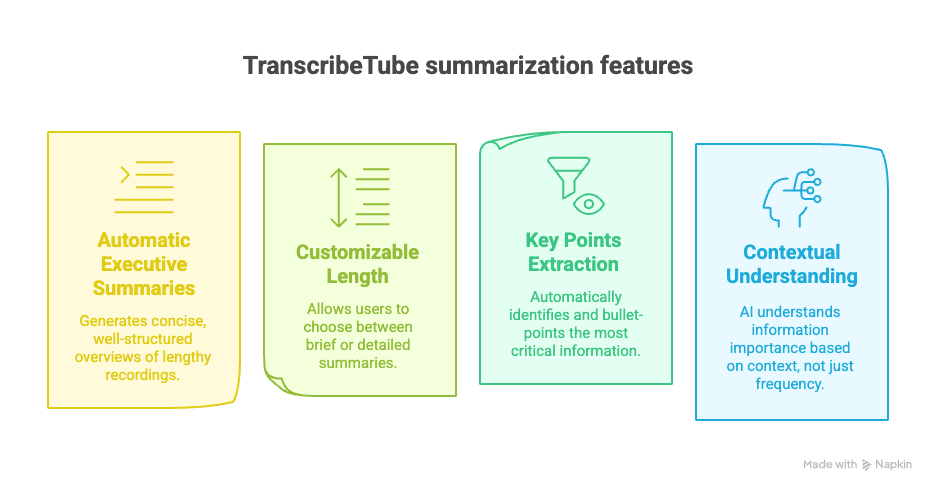
This feature is particularly valuable for:
- Meetings where you need to extract action items
- Interviews where you want to highlight key quotes
- Lectures where you need to identify main concepts
- Brainstorming sessions where you want to capture primary ideas
Topic Detection and Content Organization
TranscribeTube's advanced natural language processing can automatically identify and categorize the main topics discussed in your voice memos:
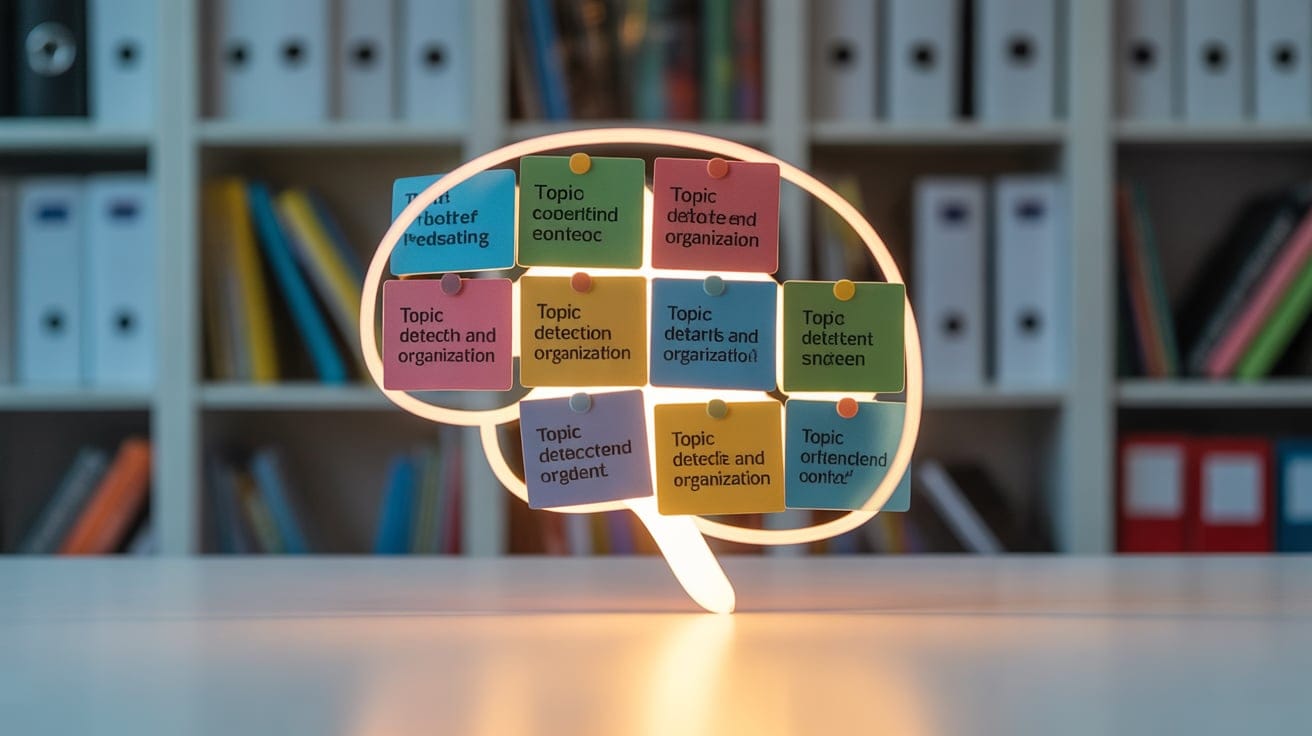
- Automatic Topic Identification: AI analyzes your transcript to detect distinct topics
- Hierarchical Organization: Recognizes primary topics and related subtopics
- Visual Topic Maps: Some premium plans offer visual mapping of topic relationships
- Timestamp Association: Topics are linked to specific timestamps for easy navigation
- Keyword Extraction: Identifies the most relevant keywords for each topic
This feature transforms lengthy, meandering voice recordings into well-structured, navigable content – perfect for:
- Research interviews with multiple subject areas
- Long-form content planning
- Meeting notes covering various agenda items
- Educational recordings covering multiple concepts
Multilingual Support and Translation Options
Unlike iOS's limited language support, TranscribeTube offers comprehensive language capabilities:

- 58+ Language Transcription: Accurately transcribes voice memos in dozens of languages
- Dialect Recognition: Handles regional accents and dialects within languages
- Integrated Translation: Translate your transcript into other languages directly within the platform
- Side-by-Side View: View original and translated text simultaneously
- Preserve Formatting: Translations maintain the same formatting, timestamps, and speaker identification as the original
The translation feature is invaluable for:
- International business communications
- Language learning and practice
- Research involving foreign language sources
- Creating multilingual content from a single recording
Rich Export Options and Integration Capabilities
TranscribeTube goes far beyond basic copy-paste functionality with extensive export and integration options:
- Multiple Format Options:
- Word documents with customizable styling
- Plain text for maximum compatibility
- PDF with professional formatting
- SRT files for video subtitling
- JSON for developers and data scientists
- Integration with Popular Platforms:
- Direct export to Google Docs
- Integration with Notion for knowledge management
- Export to Evernote for note organization
- Compatibility with project management tools
- Collaborative Features:
- Share editable transcripts with team members
- Add comments and feedback directly in the transcript
- Track changes and revision history
- Set custom permission levels for different collaborators
Advanced Audio Analysis
TranscribeTube's capabilities extend beyond just converting speech to text:
- Speaker Diarization: Automatically identifies and labels different speakers
- Emotion/Sentiment Detection: Analyzes the emotional tone of the speech
- Speech Pattern Analysis: Identifies speaking rates, pauses, and other patterns
- Non-Verbal Sound Recognition: Transcribes relevant non-speech sounds like [laughter], [applause], or [background noise]
- Audio Enhancement: Some premium plans offer tools to enhance audio quality before transcription

Custom Vocabulary and Learning Capabilities
For specialized fields or unique terminology, TranscribeTube offers adaptive learning features:
- Custom Dictionaries: Add industry-specific terms, proper nouns, or uncommon words
- Adaptive Recognition: System learns from your corrections to improve future transcriptions
- Context-Aware Learning: Understands terminology in the context of your specific use case
- Organization-Wide Learning: Business accounts can share custom vocabularies across an organization
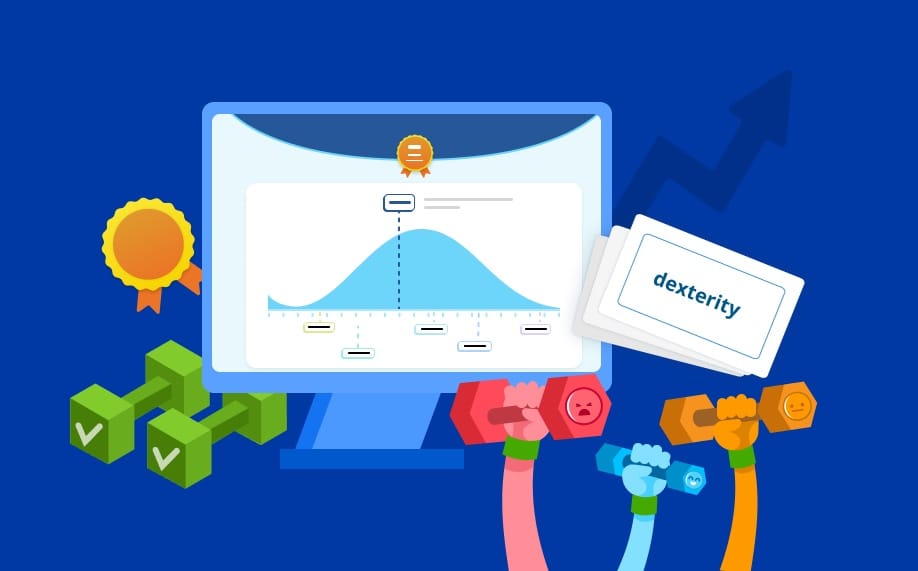
Alternative Methods for Voice Memo Transcription
While TranscribeTube offers the best balance of features and accuracy for most users, it's worth exploring other options to find the solution that best fits your specific needs and budget. Here's a comprehensive overview of alternative methods for transcribing your iPhone voice memos:

Other Professional Transcription Services
Several other platforms offer voice memo transcription with varying features and pricing models:
Notta
Notta provides voice memo transcription with a clean interface and reasonable accuracy:
- Key Features:
- Up to 98.86% accuracy claimed for clear audio
- Mobile app available for direct recording
- Supports 58+ languages
- Free plan available with limited minutes
- Limitations:
- Premium features require a subscription
- Less robust editing interface than TranscribeTube
- Fewer integration options
- Pricing: Free plan available; premium plans start from $8.99/month
Rev
Rev combines AI transcription with human transcription options:
- Key Features:
- Human transcription for maximum accuracy (99%+)
- Fast turnaround times (12-24 hours for human transcription)
- AI option for immediate results
- Caption and subtitle services available
- Limitations:
- Human transcription is significantly more expensive
- No free tier available
- Less advanced AI features compared to TranscribeTube
- Pricing: AI transcription at $0.25/minute; human transcription starts at $1.50/minute
Descript
Descript combines transcription with powerful audio/video editing capabilities:
- Key Features:
- Edit audio by editing text (text-based audio editing)
- Podcast and video production tools built-in
- Screen recording with transcription
- AI voice cloning capabilities
- Limitations:
- More complex interface with steeper learning curve
- Primarily designed for media production, not just transcription
- Higher resource usage on your device
- Pricing: Free plan available; paid plans start at $15/month
Otter.ai
Otter focuses on meeting transcription but works well for voice memos too:
- Key Features:
- Real-time transcription capabilities
- Integration with Zoom and Google Meet
- Conversation analytics
- Collaborative note-taking features
- Limitations:
- More focused on meetings than general transcription
- Less accurate for heavily accented speech
- Limited formatting options
- Pricing: Free plan available; business plans start at $16.99/month
Tips for Getting Better Transcription Results
To improve the accuracy of your transcriptions:
- Record in quiet environments when possible
- Speak clearly and at a moderate pace
- Position your iPhone closer to the sound source
- Use external microphones for professional recordings
- Choose the correct language setting when uploading to TranscribeTube
- Edit the transcript afterward for maximum accuracy
FAQs
Does Apple provide audio transcripts for Voice Memos?
Yes, with iOS 18, Apple now provides basic transcription for Voice Memos on iPhone 12 or later. However, this feature has limitations in terms of accuracy and editing capabilities compared to dedicated services like TranscribeTube.
Can I translate my voice memo transcripts?
Absolutely! TranscribeTube offers translation features that allow you to convert your transcript into multiple languages, making it perfect for international communication or learning.
How accurate is voice memo transcription?
Accuracy varies by service. TranscribeTube offers up to 98.86% accuracy for clear recordings, while the native iOS transcription typically offers lower accuracy, especially with accents or background noise.
How much does voice memo transcription cost?
TranscribeTube offers 40 free minutes for new users, with affordable pricing afterward. The native iOS transcription is free but limited in features. Other services range from free (with limitations) to per-minute pricing.
How long does it take to transcribe a voice memo?
With TranscribeTube, transcription typically takes just minutes, even for longer recordings. The exact time depends on the length of your voice memo and current server load.
Conclusion
Transcribing your iPhone voice memos transforms casual audio recordings into valuable, searchable text that can be referenced, shared, and repurposed. While iOS 18 now offers basic transcription capabilities, third-party solutions like TranscribeTube provide superior accuracy and advanced features that make them the better choice for most users.
By following the step-by-step guide in this article, you can easily transcribe your voice memos and unlock the full potential of your audio content. Whether you're a student, professional, journalist, or just someone who likes to capture ideas on the go, voice memo transcription can significantly enhance your productivity and content management.
Ready to try it for yourself? Sign up for TranscribeTube today and get 40 free minutes of transcription to start converting your voice memos into text!
Here are some other blgo posts you may want to check:
How to Transcribe Apple Podcast with AI? (Easy & Free)
AI vs. Manual Transcription Comparison & Statistics
Free AI SRT (Subtitle) Generator from Any Video or YouTube

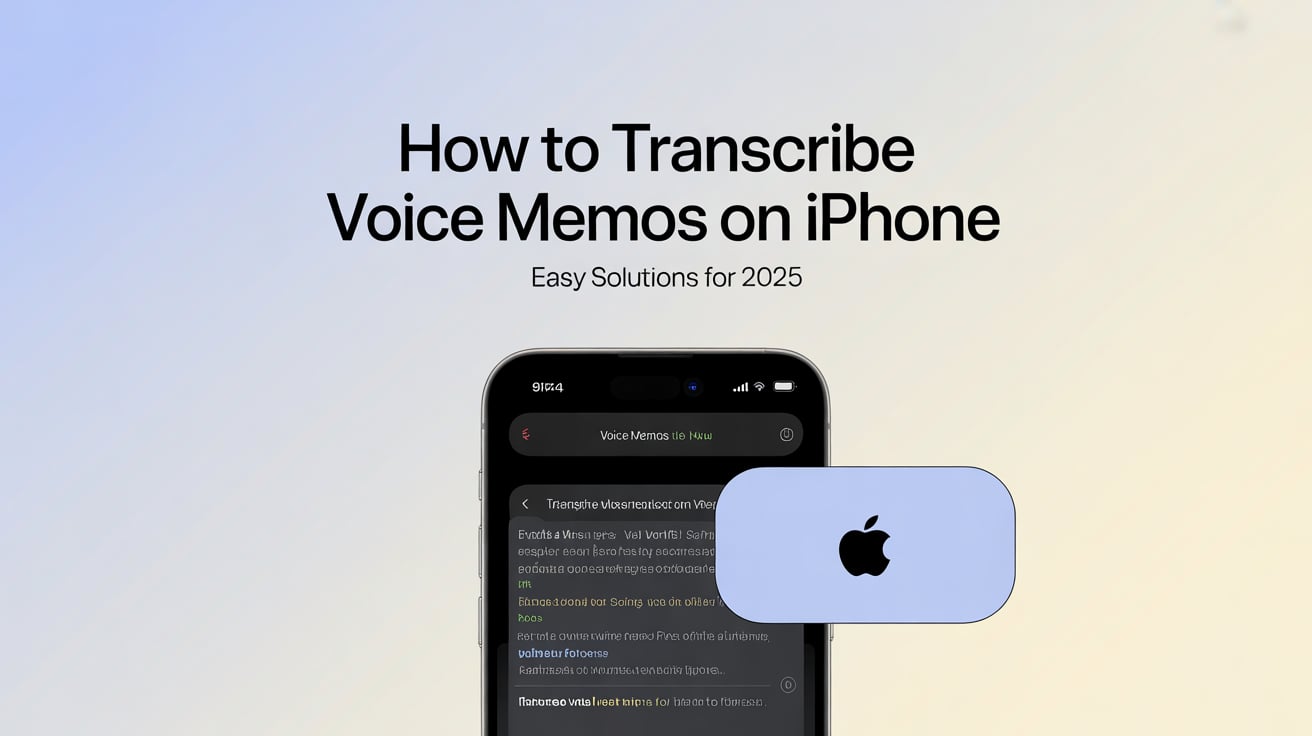

.jpg)
